
Cloud Service Provider

What’s on this page?
What is a Cloud Service Provider?
Cloud service providers offer cloud solutions, like Google Apps, that are delivered electronically over the internet. Unlike a managed service provider, cloud service providers do not sell or install hardware – everything they offer is stored online and accessible securely from anywhere. There are many advantages to working with a cloud service provider like Gteknologies when switching from your old email and collaboration software.
The Top 3 Reasons to Leverage a Cloud Service Provider for Your Cloud Strategy
Guidance into to the cloud
Migrating to the cloud can be a daunting task to undertake alone. A cloud service provider helps you every step of the way, from migration services to ongoing adoption of new cloud technologies, as well as custom application development, collaboration, and any other services you may require along the way.
Support once you’re there
Help will still be offered once you have completed your migration to the cloud. Services such as training, change management, support, as well as a liaison to the cloud provider are available to you.
Future growth and continued development in the cloud
Like all technology today, the cloud is ever-changing. A cloud service provider ensures that you’re kept up-to-date with all changes. Services such as adding applications, development of a long term cloud strategy, and updated information and guidance on new features of cloud applications are offered by a cloud service provider.
The Top Services Offered in the Google Cloud
Email and Messaging: Gmail, Google Calendar, and Google Groups
- 25 GB of storage for Gmail
- Mobile access to calendars, email, and IM
- Email security provided by Postini
- Simplistic contact management
- Mailing list functionality allows for easy content sharing with groups
Collaboration: Google Docs and Video
- 1 GB of storage per user for Google Docs
- 10 GB plus 500 MB per user for shared storage on Google Sites
- Secure video sharing among groups
Security: Postini
- Custom spam filters
- Custom password strength requirements
- Email encryption
- Custom protocol for emails containing sensitive information
So… Why Choose Gteknologies as your Cloud Service Provider?
Our team here at Gteknologies has both the experience and the desire to make your migration to the cloud as simplistic as possible. We have migrated over 1,000,000 end-users from hundreds of organizations to Google Apps and Google cloud technologies.
Not only do we have unparalleled experience, but we also have tools that no other Cloud Service Provider can offer, such as SherpaTools for day-to-day administration, Archive Migration Tool to move your legacay archives into Postini, Cloud Google Migrator for simplified migration, and DocXfer when you need to move your Google Docs to a new domain. We also offer training through our eLearning platform (SherpaTools – Google Apps Training), Webinars, and personal hands-on training sessions at your request.
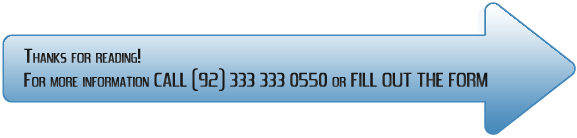
Cloud Migration
Gteknologies has migrated over a million users to Google Apps from every legacy email platform.
Our team of migration experts understands the intricacies of each legacy platform and knows how to migrate your data to Google Apps for Business or other product suites so that you can focus on more strategic initiatives.
Which legacy platform are you migrating from?
 Migrate from Microsoft Exchange to Google Apps Migrate from Microsoft Exchange to Google Apps |
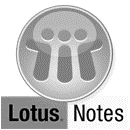 Migrate from Lotus Notes/Domino to Google Apps Migrate from Lotus Notes/Domino to Google Apps |
 Migrate from Novell GroupWise to Google Apps Migrate from Novell GroupWise to Google Apps |
Our Google Apps Migration Best Practices
Here are the steps that we take during a Google Apps migration project.
Discovery and Planning
Our project managers will conduct a project kickoff to analyze any concerns and considerations and to development a deployment timeline with your team. We will develop a deployment project plan, to be approved by your core project team, that will be the basis for the Google Apps migration project.
Design and Configuration
There are many elements to take into consideration in this phase, but the three most significant ones are mail routing or coexistence, calendar coexistence and free/busy sync, and directory synchronization. The good news is that Gteknologies’ Google Apps migration consultants are experts in all three areas, for a variety of legacy platforms. Whether you need to sync eDirectory or Active Directory, create mail coexistence with Exchange or Lotus, or ensure calendar coexistence, we’ll have the answers.
Migrate Data and Applications to Google Apps
Our Google Apps consultants will explain the tools and options at hand for migrating mail, calendar, and contact data from your legacy platform to Google Apps. This phase of the migration can be the most time-consuming and resource-intensive, depending on your environment and usage history for mail, calendar, and contacts. Given the importance of this data to your business, its always worth the time and effort though.
We have also worked with many organizations that have built custom applications and workflows on Lotus Domino or other on-premise platforms. In many cases, you may see a favorable ROI in migrating the applications to the cloud using Google App Script or App Engine. Our team will examine your applications and help you determine whether or not this might make sense for you, and design a strategy for moving those workflows and applications to Google’s cloud, or occasionally to an alternative platform that is a better fit.
Training
Although less technical than the rest of a typical Google Apps migration, training is nonetheless one of the most important aspects. Without proper end-user training, your users will end up frustrated and will not be supportive of the project.
Gteknologies offers a variety of training options in order to best fit your organization’s needs. From eLearning, to webinars, and classroom training, we have the ability to train your end users for success on Google Apps.
Post Deployment Support
With every Google Apps migration we provide one month or up to 20 hours of support for your IT staff. Our help desk is open 24/7 for online ticketing, and 9-5 PM for support calls.
Project Management
Our top-notch project managers will ensure the success of your Google Apps migration. By tracking progress against plan with excruciating detail, our project managers help to identify potential roadblocks early, and quickly bring the right people and information together to reach a decision.
Change Management
Change management and training really go hand in hand during a Google Apps migration. Change management ensures success by constantly measuring the pulse of your organization and its collective response to adopting Google Apps. Effective change management will reduce the production drop experienced and increase your organization’s collective time to proficiency in Google Apps.
Google Apps Migration for Microsoft Exchange
Organizations leaving Microsoft Exchange for Google Apps are ready to leave behind a rigid, old-fashioned legacy platform for an IT solution that is as efficient as it is innovative. Our migration experts know the various factors that need to be considered when coming from Exchange; here is how those factors fit into our migration methodology:
Discovery and Planning
- Project Planning & Kickoff — Gteknologiea provides specific migration and deployment project discovery. Our migration specific project manager will conduct a project kickoff, analysis of any business impact concerns, and deployment timeline with your project team. As a deliverable of this output, a deployment project plan will be created and approved by your core project team.
Design and Configuration
- Mail Coexistence/Routing — When we migrate your company’s early adopters to Google Apps, other members of your organization are still going to be on Microsoft Exchange until we complete the migration, leaving both platforms operational for some period of time. Managing coexistence and ensuring that everyone still communicates without difficulty is paramount during this phase.
- Calendar Coexistence/Integration — Much like mail coexistence, availability of querying calendar Free/Busy time is a requirement we meet to smooth your transition. Users on Microsoft Exchange and users on Google Apps will still be able to see and overlay each other’s calendars.
- Directory Synchronization — Likewise, directory sync ensures that users and groups on both platforms can access each other’s contact information to easily communicate with co-workers.
Data Migration Services
- Data Migration — Our team will walk you through the tools and options concerning the migration of mail, calendar, and contact data. Depending on how comprehensively your personnel uses mail, calendar and contacts, this phase can be one of the most time consuming, but arguably the most important.
- On-premise vs. Hosted Exchange — Over time, Exchange has developed so that certain clients are using on-premise servers, while others work with hosted, or outsourced, Exchange servers. In either case, we can handle the transition, and configuring your migration will proceed smoothly.
Training
- Variety of options — Our training team can deliver training to your organization in a variety of ways, from webinars to classroom training to train-the-trainer sessions. Visit our training page to learn more.
Post Deployment Support
- Let us figure it out — As part of your deployment, we provide one month or up to 20 hours of support for your IT staff. We provide 24 hour help desk ticketing online, and a 9-5 PM support line. Learn more about additional support packages.
Project Management
- Ensure success — We track progress against plan with excruciating detail. Our project managers will help identify potential obstacles early, and quickly bring the right people and information together to reach a decision.
Change Management
- Make an efficient change — Prepare your organization for success by implementing Change Management and connecting with your users throughout the migration. Change Management will reduce production drop and increase time to proficiency during your migration, learn more.
Learn more about switching to Google Apps
Gteknologiea has the knowledge and experience with Microsoft Exchange to Google Apps migrations that will accelerate your transition. Our job is to guide you through an efficient transition so that you can reap the benefits of Google Apps as soon as possible. Contact us to get started today.
Google Apps Migration for Lotus Notes
One of the unique strengths of Gteknologies is that we were Lotus experts before we were Google experts. With over 25 years of combined Lotus/Domino system administration, application development, operations and support experience, our Lotus veterans will understand the unique requirements of your environment, regardless of your current Lotus Notes/Domino platform version or total number of users.
Lotus Notes/Domino Specialized Approach
Lotus Notes/Domino migrations are different. These migrations often require special consideration in a number of areas. Here is how the specific Lotus Notes/Domino migration factors fit into our migration methodology:
Discovery and Planning
- Project Planning & Kickoff — Gteknologies provides specific migration and deployment project discovery. Our migration specific project manager will conduct a project kickoff, analysis of any business impact concerns, and deployment timeline with your project team. As a deliverable of this output, a deployment project plan will be created and approved by your core project team.
Design and Configuration
- Mail Coexistence/Routing — When we migrate your company’s early adopters to Google Apps, other members of your organization are still going to be on Lotus Notes until we complete the migration, leaving both platforms operational for some period of time. Managing coexistence and ensuring that everyone still communicates without difficulty is paramount during this phase.
- Free/Busy Time — Much like mail coexistence, availability of querying calendar Free/Busy time is a requirement we meet to smooth your transition. Users on Lotus Notes and users on Google Apps will still be able to see and overlay each other’s calendars and book meetings.
- Directory Synchronization — Likewise, directory sync ensures that users and groups on both platforms can access each other’s contact information to easily communicate with co-workers.
Migrate Data/Applications
- Data Migration — Our team will walk you through the tools and options concerning the migration of mail, calendar, and contact data. Depending on how comprehensively your personnel uses mail, calendar and contacts, this phase can be one of the most time consuming, but arguably the most important.
- Domino Applications/Workflow migration — Many organizations have built custom applications on Lotus Domino. As part of a migration to Google Apps, we will analyze your application portfolio and design a strategy for migrating the most commonly used applications to Google Apps or an alternate platform based on functionality required.
Training
- Variety of options — Our training team can deliver training to your organization in a variety of ways, from webinars to classroom training to train-the-trainer sessions. Visit our training page to learn more.
Post Deployment Support
- Let us figure it out — As part of your deployment, we provide one month or up to 20 hours of support for your IT staff. We provide 24 hour help desk ticketing online, and a 9-5 PM support line. Learn more about additional support packages.
Project Management
- Ensure success — We track progress against plan with excruciating detail. Our project managers will help identify potential obstacles early, and quickly bring the right people and information together to reach a decision.
Change Management
- Make an efficient change — Prepare your organization for success by implementing Change Management and connecting with your users throughout the migration. Change Management will reduce production drop and increase time to proficiency during your migration, learn more.
Download the Field Guide
Read Gteknologies’ Field Guide for Migrating from Lotus Notes/Domino to Google Apps (.pdf). This Field Guide describes four key migration concerns: coexistence, directory synchronization, data migration, and application migration.
Want to learn more about switching to Google Apps?
We are the experts in Lotus Notes to Google Apps migrations. Our job is to guide you through an efficient transition so that you can reap the benefits of Google Apps as soon as possible. Contact us using the form below to get started today.














