Cloud Migration
Gteknologies has migrated over a million users to Google Apps from every legacy email platform.
Our team of migration experts understands the intricacies of each legacy platform and knows how to migrate your data to Google Apps for Business or other product suites so that you can focus on more strategic initiatives.
Which legacy platform are you migrating from?
 Migrate from Microsoft Exchange to Google Apps Migrate from Microsoft Exchange to Google Apps |
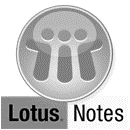 Migrate from Lotus Notes/Domino to Google Apps Migrate from Lotus Notes/Domino to Google Apps |
 Migrate from Novell GroupWise to Google Apps Migrate from Novell GroupWise to Google Apps |
Our Google Apps Migration Best Practices
Here are the steps that we take during a Google Apps migration project.
Discovery and Planning
Our project managers will conduct a project kickoff to analyze any concerns and considerations and to development a deployment timeline with your team. We will develop a deployment project plan, to be approved by your core project team, that will be the basis for the Google Apps migration project.
Design and Configuration
There are many elements to take into consideration in this phase, but the three most significant ones are mail routing or coexistence, calendar coexistence and free/busy sync, and directory synchronization. The good news is that Gteknologies’ Google Apps migration consultants are experts in all three areas, for a variety of legacy platforms. Whether you need to sync eDirectory or Active Directory, create mail coexistence with Exchange or Lotus, or ensure calendar coexistence, we’ll have the answers.
Migrate Data and Applications to Google Apps
Our Google Apps consultants will explain the tools and options at hand for migrating mail, calendar, and contact data from your legacy platform to Google Apps. This phase of the migration can be the most time-consuming and resource-intensive, depending on your environment and usage history for mail, calendar, and contacts. Given the importance of this data to your business, its always worth the time and effort though.
We have also worked with many organizations that have built custom applications and workflows on Lotus Domino or other on-premise platforms. In many cases, you may see a favorable ROI in migrating the applications to the cloud using Google App Script or App Engine. Our team will examine your applications and help you determine whether or not this might make sense for you, and design a strategy for moving those workflows and applications to Google’s cloud, or occasionally to an alternative platform that is a better fit.
Training
Although less technical than the rest of a typical Google Apps migration, training is nonetheless one of the most important aspects. Without proper end-user training, your users will end up frustrated and will not be supportive of the project.
Gteknologies offers a variety of training options in order to best fit your organization’s needs. From eLearning, to webinars, and classroom training, we have the ability to train your end users for success on Google Apps.
Post Deployment Support
With every Google Apps migration we provide one month or up to 20 hours of support for your IT staff. Our help desk is open 24/7 for online ticketing, and 9-5 PM for support calls.
Project Management
Our top-notch project managers will ensure the success of your Google Apps migration. By tracking progress against plan with excruciating detail, our project managers help to identify potential roadblocks early, and quickly bring the right people and information together to reach a decision.
Change Management
Change management and training really go hand in hand during a Google Apps migration. Change management ensures success by constantly measuring the pulse of your organization and its collective response to adopting Google Apps. Effective change management will reduce the production drop experienced and increase your organization’s collective time to proficiency in Google Apps.

